When you want to make a F# winform application and you don’t want to open an extra console when you start the application.
How can you do this (F# version 1.9.6.2)?
1. Create a F# application:
[Edit- thanks Brian ]
2. Open the project properties
3. In the application tab change the output type
4. Add reference to the System.Windows.Forms
5. Add your code.
6. Run your app
7. Close.
8. Add your own details.

![clip_image002[1]](http://lh4.ggpht.com/PsAccelerator/SOC2d5dgiWI/AAAAAAAAADI/uepULg76jqQ/clip_image002%5B1%5D_thumb%5B1%5D.jpg?imgmax=800)
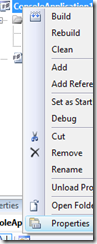
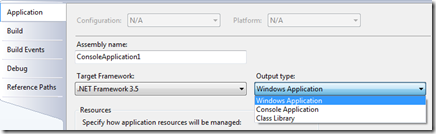
![clip_image012[1]](http://lh6.ggpht.com/PsAccelerator/SOC2hoI_24I/AAAAAAAAADw/U35Lg8wgwlU/clip_image012%5B1%5D_thumb.jpg?imgmax=800)
![clip_image014[1]](http://lh4.ggpht.com/PsAccelerator/SOC2iNWD2qI/AAAAAAAAAD4/1TKvfzkbL3o/clip_image014%5B1%5D_thumb.jpg?imgmax=800)
1 comment:
Or: right-click project, "Properties", "Application" tab, "Output type", select "Windows Application".
Post a Comment